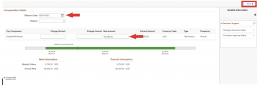- Complete the Form to Request Provost approval
- Confirm budget and doc with Austin Janowski
- Send to Mickey Jones for Dr. Huett & Provost Signature
- Complete the UWG Job Requisition Form and attach Provost approval.
- **New positions or reclass will require UWG Job Description Form
- UWG Job Requisition Form
- Attach Provost Approval form to the job requisition form
- Work with HR Business Partner to post position
- Add Job to eCampus webpage using this sheet.
- Once the posting is complete – Identify the search committee and complete the Search Committee Panel Form
- Ensure that all committee members and committee chair have watched the CHARGE training on Develop West.
- Review applicants and update disposition appropriately.
- Once the committee has determined the applicants they wish to interview the Pool Certification Form must be completed.
- HR completes pool certification and replies when clear to begin interviews.
- Complete Interviews and make the final selection.
- Conduct Reference Check.
- Submit the final selection to Dr. Huett for review/approval.
- Complete the Request to Offer form and attach all search documentation. When approval is received, extend a verbal offer.
- Notify HR of verbal acceptance.
- Once candidate has signed offer letter begin onboarding process. Please follow the onboarding checklist
References:
Notes:
The budgeted amount for a position is the TOP dollar and that is not necessarily what should be offered without strong rationale.
Salary Adjustment Steps:
-
- Complete the Form to Request Provost approval
- Select Reclassification or Promotion
- Complete the UWG Job Requisition Form and attach Provost approval.
- Attach Provost Approval form
- Complete Ad Hoc Salary Adjustment in One USG-Manager Self Service
- Click My Team
- Select the arrow next to the appropriate person
- Click Compensation History
- Click Submit Ad Hoc Salary Change
- Complete the Form to Request Provost approval
- Be sure to select the correct Effective Date
-
- Enter the new salary amount in the appropriate field and press the tab. You should see all fields update automatically.
- Click Next